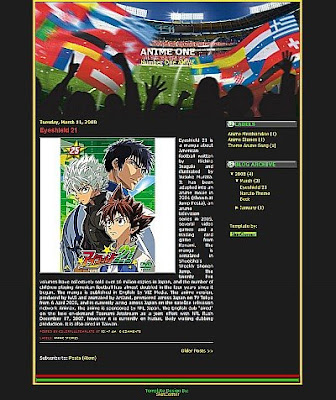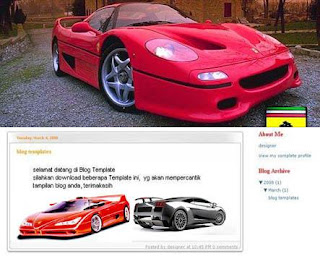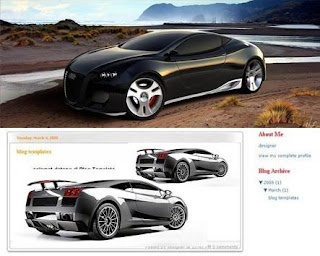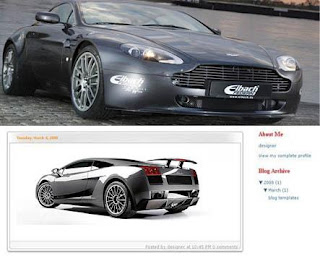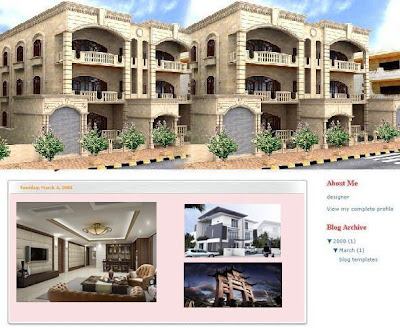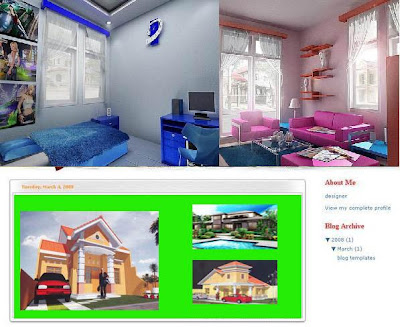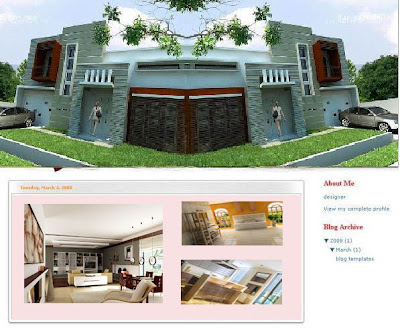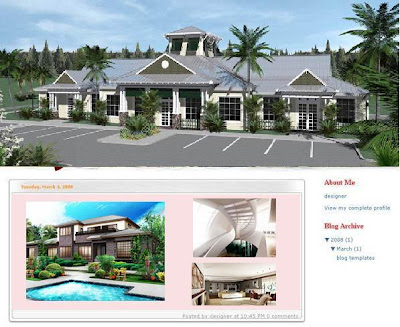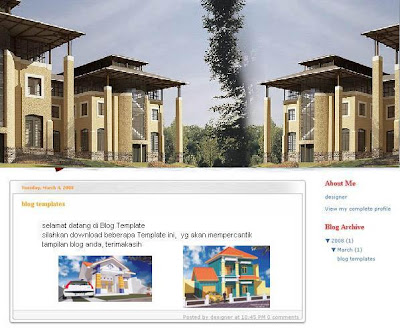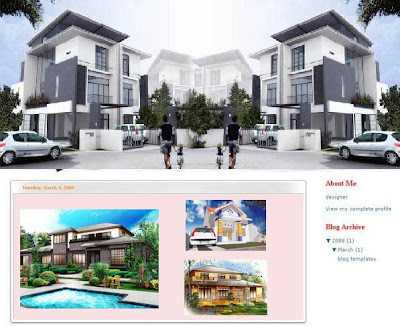By the way, are also easy to install, please lead on the HTML
page, and then place the code on the tag below </ body>
<a href='#' style='display:scroll;position: fixed;
bottom:5px;right:5px;' title='Back to Top'><img src='https://blogger.googleusercontent.com/img/b/R29vZ2xl/AVvXsEhbsm9U0LIGnV300qu1pEpsn1t25612gUF8LuvFEot3rEvvt_mcnsuwNP4PKjTAhvzceFB3K9J-4LUxa0Wib_fyyAcWEcp4Uda9ucR14TiZfbUhns28jZmjeFb1cew9mL9oOQRtyH47NAVs/s400/Jumptotop2.gif'/></a>
What relationship with Float image?
you certainly have never seen a picture of its float / float on the web page,
well above the actual script is not only to function Back to the top, if we
sharp and we can also place image as Float.

Banner Position Top-Left
<a href='http://www.linktujuan.com'
style='display:scroll;position: fixed; top:5px;left:5px;' title='ganti
title anda disini' ><img src='https://blogger.googleusercontent.com/img/b/R29vZ2xl/AVvXsEgf8vdXujJz4aiNXJAYAJQ4rzP38AbxY8a0mrSaEZWWauycyPQtdn0WcnsB85BVtbM63rPFCz6bXnUoI3YgMlq_wxtKWlAH__SM9jw7Psk92WxG65kMwt14ZezqPUkcZdDVc-68CL1krhp8/s400/banner.gif'/></a>
Banner Position Top-Right
<a href='http://www.linktujuan.com'
style='display:scroll;position: fixed; top:5px;right:5px;' title='ganti
title anda disini'><img src='https://blogger.googleusercontent.com/img/b/R29vZ2xl/AVvXsEgf8vdXujJz4aiNXJAYAJQ4rzP38AbxY8a0mrSaEZWWauycyPQtdn0WcnsB85BVtbM63rPFCz6bXnUoI3YgMlq_wxtKWlAH__SM9jw7Psk92WxG65kMwt14ZezqPUkcZdDVc-68CL1krhp8/s400/banner.gif'/></a>
Banner Position Bottom-Left
<a href='http://www.linktujuan.com'
style='display:scroll;position: fixed; bottom:5px;letf:5px;' title='ganti
title anda disini'><img src='https://blogger.googleusercontent.com/img/b/R29vZ2xl/AVvXsEgf8vdXujJz4aiNXJAYAJQ4rzP38AbxY8a0mrSaEZWWauycyPQtdn0WcnsB85BVtbM63rPFCz6bXnUoI3YgMlq_wxtKWlAH__SM9jw7Psk92WxG65kMwt14ZezqPUkcZdDVc-68CL1krhp8/s400/banner.gif'/></a>
Banner Position Bottom-Right
<a href='http://www.linktujuan.com'
style='display:scroll;position: fixed; bottom:5px;right:5px;' title='ganti
title anda disini'><img src='https://blogger.googleusercontent.com/img/b/R29vZ2xl/AVvXsEgf8vdXujJz4aiNXJAYAJQ4rzP38AbxY8a0mrSaEZWWauycyPQtdn0WcnsB85BVtbM63rPFCz6bXnUoI3YgMlq_wxtKWlAH__SM9jw7Psk92WxG65kMwt14ZezqPUkcZdDVc-68CL1krhp8/s400/banner.gif'/></a>
If you want to play with the code above, partners can set
their own distance with the position of the image set code bottom: 5px; right:
5px; if not satisfied also try a little play with it would
position: fixed; with the position: absolute;
position: relative; and position: static;.
i'm oom, i blogging stuff